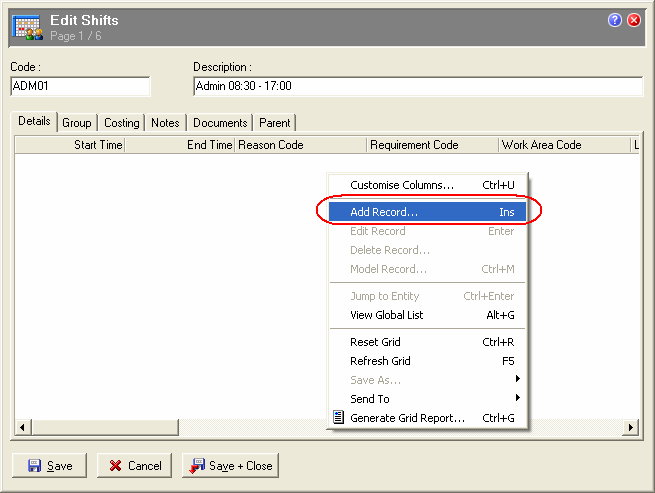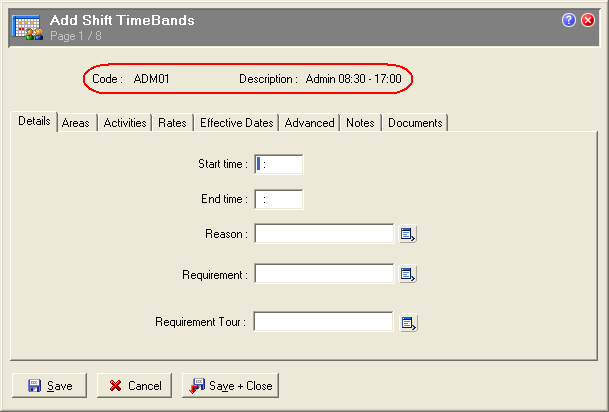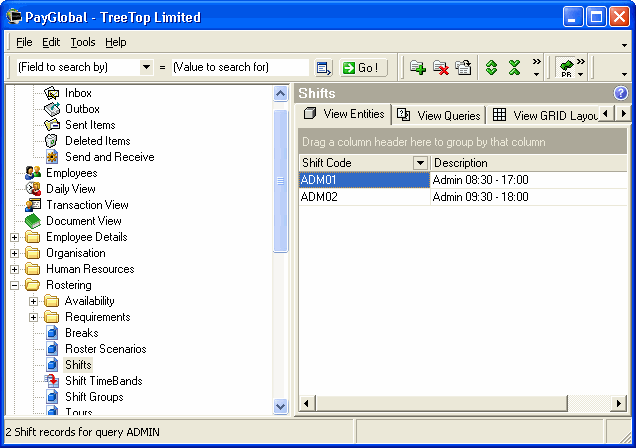- Navigate to Rostering | Shifts.
- To add a new Shift, press the Insert key or right-click in the Grid area and select Add Record.
Enter the following shift codes:
- ADM01 with a description of Admin 0830 – 1700.
- ADM02 with a description of Admin 0930 – 1800.
- Click Save then Edit.
Note: The new codes must be saved before times can be added.
- Right-click in the Grid area and select Add Record from the sub-menu.
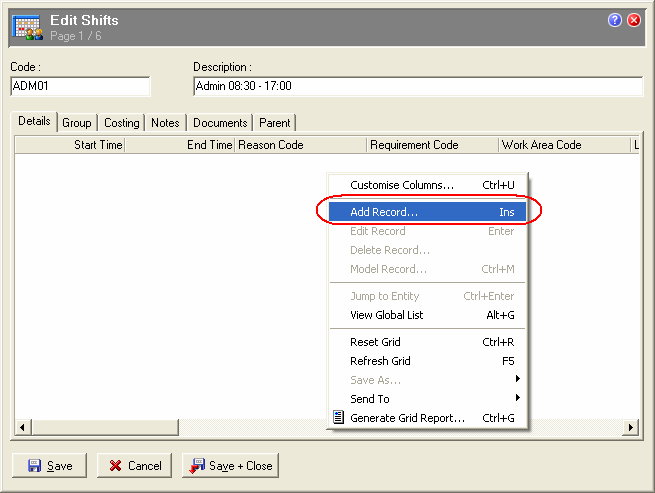
- The Add Shift Timebands form is now displayed.
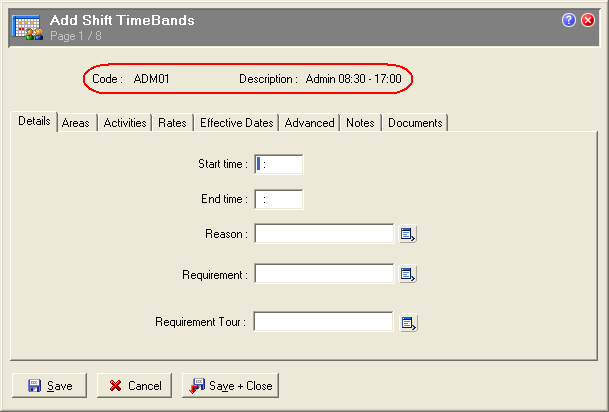
Note: The shift code and description is displayed at the top of the form.
- Enter start time and end times as defined in step 2.
- Save the Add Shift Timebands form.
- Repeat steps 4 to 7 for ADM02.
- Save and Close the View Shifts form.
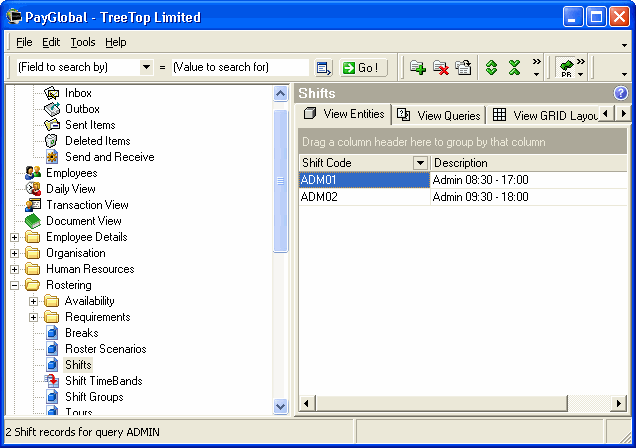
- You now have two shift codes in the Grid view.