

 |
 |
|
The Daily View window is your main interface for T&A processing. In this section you will open Daily View and review its features.
The Daily View Entry | Details tab appears.
Enter the following data:
Field |
Data |
Details |
Pay Period |
M |
Type or select from pick list. M = Monthly |
Date |
01/03/2016 |
Enter a date or select from the calendar. |
Type |
Roster |
Select from the combo box. |
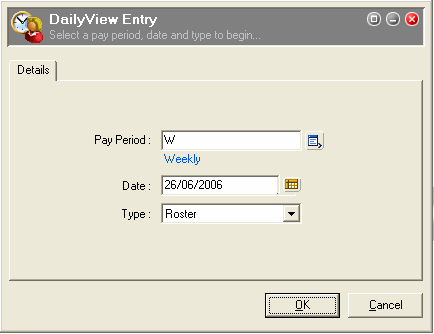
The Daily View window is displayed.
|
|
Topic: 13014