

 |
 |
|
You can view the status of a Roster period at any time by using the Pay Status icon ![]() on the PayGlobal Toolbar. When the Pay Status form is open select the RS Seq tab.
on the PayGlobal Toolbar. When the Pay Status form is open select the RS Seq tab.
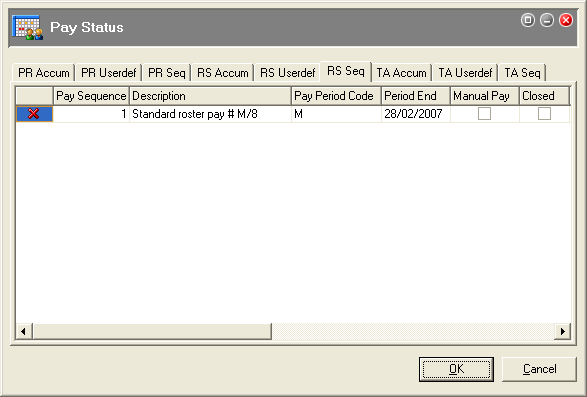
Icon |
Meaning |
|
Roster period is open. |
|
Roster period is open and processed. |
|
Roster period is closed. |
You can determine the status of a Roster Period in Daily View by looking at the dates at the top of the Daily View screen:
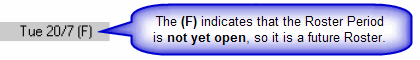
![]()
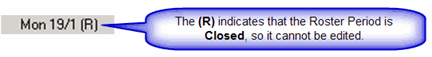
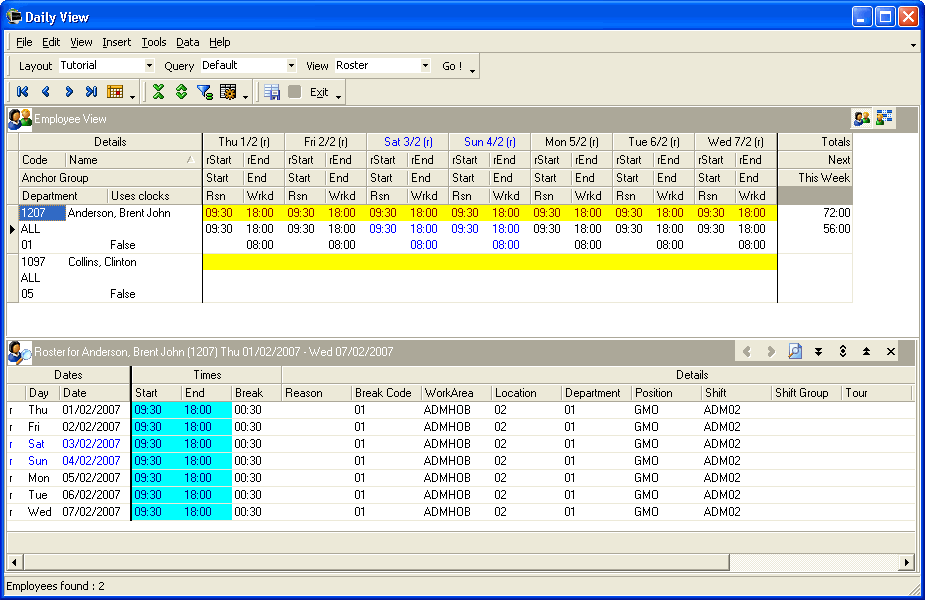
|
|
Topic: 13010