

 |
 |
|
In Daily View you can use Allocation View to plan your Roster. To open Allocation View, click the Show Allocation View icon ![]() in Daily View
in Daily View
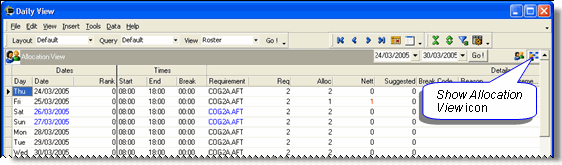
An Allocation is a combination of:
You can configure PayGlobal to automatically build allocations when the roster period is opened. (See next section). Allocations for the period date range are added. Each Allocation record corresponds to a requirement specified on a Requirement Tour. As part of the Open Roster process, PayGlobal counts the number of employees rostered to each Allocation.
As a result, the Allocation records the number of employees required for a particular shift (shown in the Req column), and also the number of employees currently rostered to that shift (shown in the Alloc column).
If you do not configure PayGlobal to build alloctions when the roster period is opened, PayGlobal opens a standard roster period. You can build allocations afterwards using the Maintain Allocations run command.
For example, a hospital requires five nurses for the morning shift, but only three nurses are rostered. The hospital could roster on two more employees, or reduce the requirement for that shift.
The user has three options to fulfil the requirement:
|
|
Topic: 13121