

 |
 |
|
The Rebuild Roster Accumulators run command rebuilds accumulators from the History Transactions file.
Important: This command will overwrite your current accumulators and should be used with caution.
Use this command when:
Note: The History Transactions file must be accurate in order to reset the accumulators correctly.
Procedure
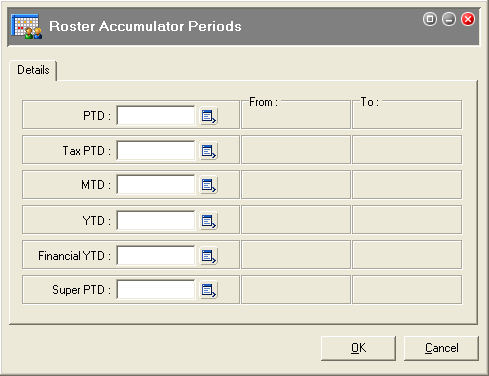
|
|
Topic: 13140