

 |
 |
|
This topic shows how to add the Edit toolbar to Daily View, and then remove the Refresh button.
The Customise menu appears.
A floating Edit toolbar appears.

The Add or Remove buttons form appears.
A list of Edit toolbar button options appears.
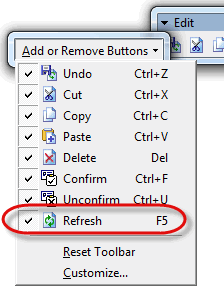
You have removed the Refresh button from the Edit toolbar.
|
|
Topic: 3460