

 |
 |
|
If you do not require the Drill Down area, you can close it from the Drill Down toolbar. Closing Drill Down maximises the Employee View area and you can use the View menu to restore the Drill Down area when you require it.
This topic shows how to close and restore the Drill Down area.
The Drill Down area disappears and only the Employee View area is displayed.
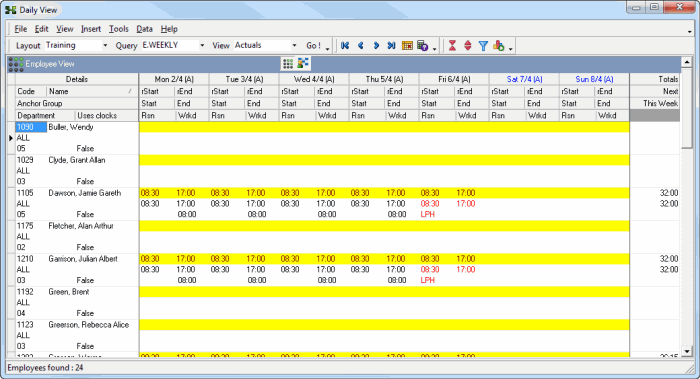
Now you will restore the Drill Down area.
|
|
Topic: 3465