

 |
 |
|
You can generate grid reports from your current Daily View - Employee View layout by pressing the Generate Grid Report button ![]() in the Grid toolbar or by pressing Ctrl+G. This topic shows how to generate a grid report based on the "Training" layout.
in the Grid toolbar or by pressing Ctrl+G. This topic shows how to generate a grid report based on the "Training" layout.
You are in Daily View with Layout = "Training" and Query = "E.WEEKLY".
A preview of the grid report appears that reflects the current layout and data content of the Employee View area.
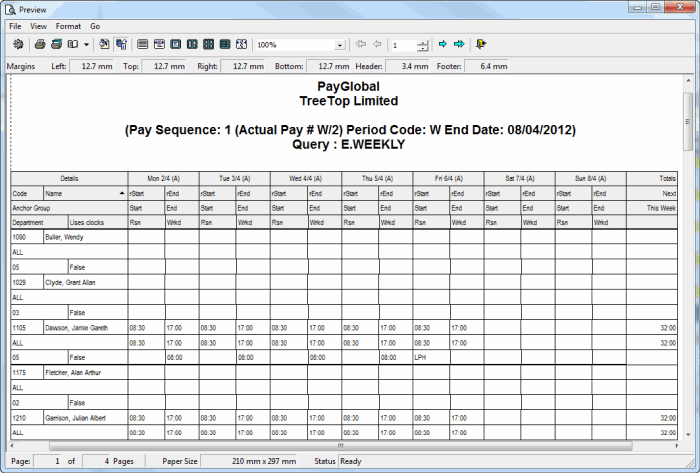
A Confirm box appears.
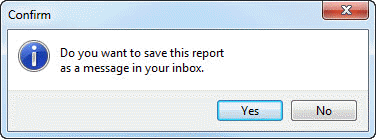
You do not need to save this grid report in your Local Folders | Inbox.
|
|
Topic: 3464