

 |
 |
|
PayGlobal can build allocations for standalone Requirements that are not attached to a Requirements Tour. You need to configure the Build Allocations on stand alone Requirements field on the Company Settings table.
To edit this field:
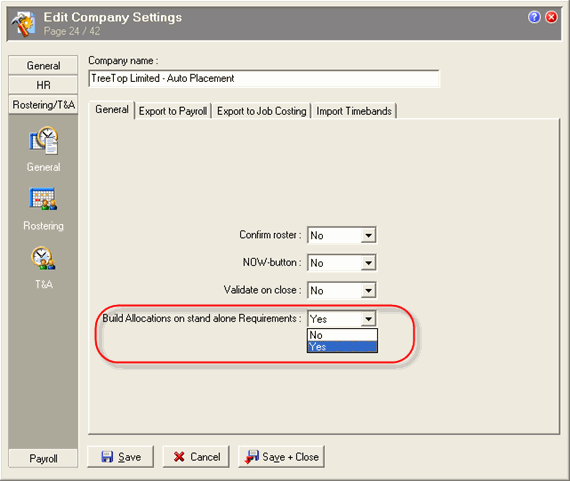
By default, Build Allocations on stand alone Requirements is set to "No".
|
|
Topic: 5551