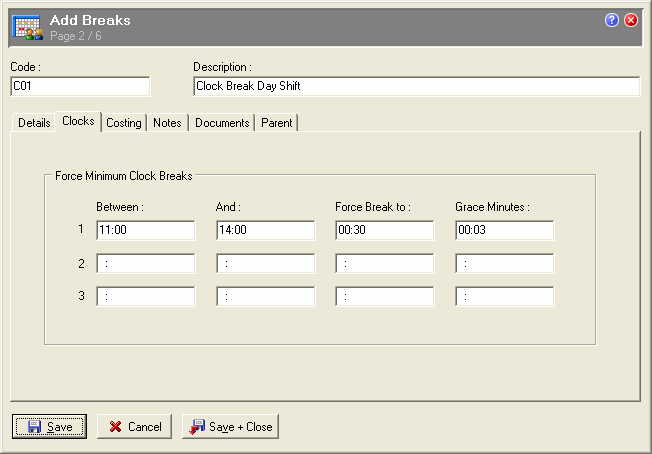Clock Breaks
Clock Breaks are rules that can be applied when an employee clock swipes their Break time. For example, a rule could be something like:
'All breaks between 11:00am and 2:00pm are 30 minutes long with a 3-minute grace period for employees who clock in late'.
- If an employee clocks out for 18 minutes, 30 minutes is deducted from the worked time.
- If an employee clocks out for 33 minutes, 30 minutes is deducted from the worked time.
- However, if an employee clocks out for 37 minutes (which exceeds the Break and Grace time periods), PayGlobal would accept the 37 minutes and adjust the employee times using Anchoring or Rounding rules.
When to use
Use Clock Breaks for employees who clock in and out for their break times.
The following fields need to be completed:
Field
|
Description
|
Between
|
The rule applies from this time.
|
And
|
This rule applies until this time.
|
Force Break to
|
The length, in hours and minutes, of the break time.
|
Grace Minutes
|
The 'minutes' after which the employee will be considered as being late. The 'late' minutes will be deducted from the total time worked.
|
Example
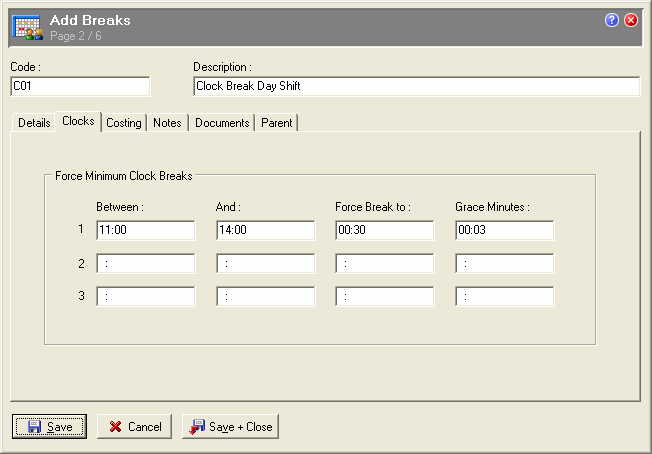
Procedure
Using the example above, complete the following steps:
- Navigate to Rostering | Breaks.
- Press Insert to display the Add Breaks screen.
- Enter a Code. For example, C01.
- Enter a Description. For example, Clock Break Day Shift
- Click the Clocks tab page.
- In the row 1 Between field, enter 1100.
- In the row 1 And field, enter 1400.
- In the row 1 Force Break to field, enter 0030
- In the row 1 Grace Minutes field, enter 0003
- Click Save + Close.
- Navigate to the Break field in the employee's record.
- Click the Break field pick list button.
- Select the C01 break code. Click Save + Close.
Topic: 13288