

 |
 |
|
You can move all column headers in Daily View except the date columns in the Employee View area. However, you can only move column headers within their area. For example, you can move the Start header within the Wednesday column, but you cannot move it into the Thursday column. Similarly, you can move a header within Employee View Details, but you cannot move it into Drill Down.
If you move a column header into the Employee View heading area, PayGlobal will group employee data by that header. You will group employees by department and within each department you will separate employees into clock and non-clock groups.
When you drag a column header, two green arrows appear that indicate where the header will be placed when you release the mouse button.
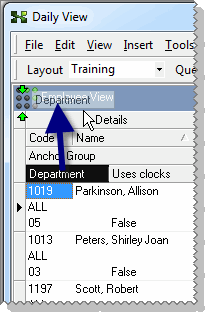
You have grouped the data by Department first and by Uses clocks second.
Note: If you drag-and-dropped the Uses clocks column header to the left of the Department column header, then you would group the data by Uses clocks first and Department second.
You are in Group mode so you can use the Full Contract and Full Expand buttons in the Grid toolbar.
Daily View shows only departments in descending order.
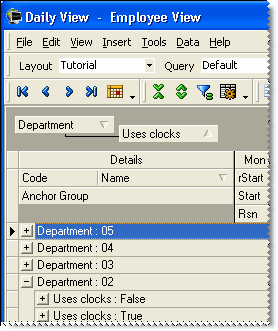
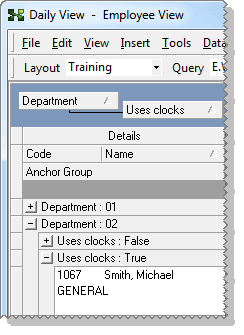
Now you will filter the data in Daily View.
|
|
Topic: 13532