

 |
 |
|
After you customise your Daily View layout, you can save it. Your most recently used layout becomes the default layout for Daily View, and you will see it whenever you access this window.
This topic shows how to save your customised layout as "Training".
Note: You can save a layout only if your user profile has supervisor rights.
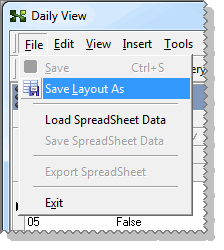
An Information box appears.
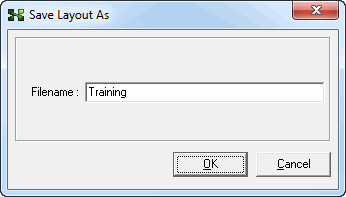
|
|
Topic: 3462