Human Resources | Learning & Development | Course Details
Summary |
Use the Course Details entities to record all activities associated with managing courses that employees attend. Courses are specific learning events that are based on a course type. When you create a Courses record, you can copy default values from the Course Types record, and then add course-specific details, such as attendees. |
Course Structure |
The following diagram shows the entities and makeup records that are used in Courses records.
|
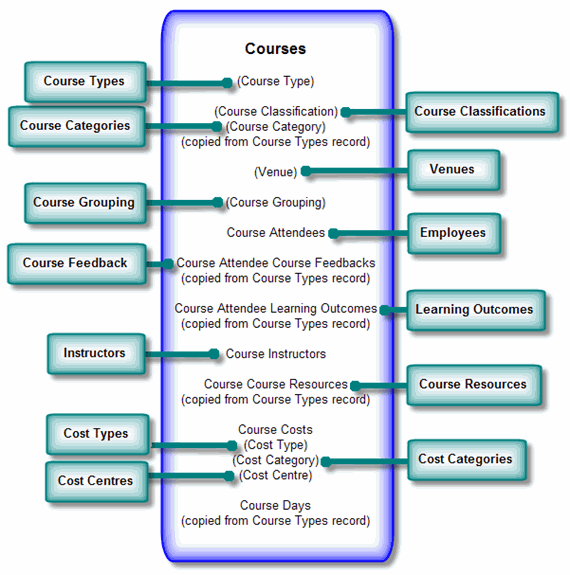
Prerequisite Records |
Before you can create Courses records, you need to set up the following types of entity records:
|